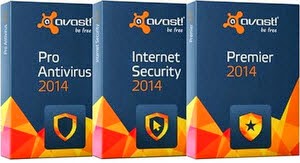Along with the development of the Internet and cybercrime evolved, using any browser you can fall into the trap of fraud, phishing sites, and viruses. Google Chrome is the most popular browser of today which, although it has built-in user protection, it is not enough to keep you safe. You will need to install additional security extensions for Google Chrome, and in this article, we will introduce the best of them.
Blur Review
Today, every social network and software require passwords for access to one’s account, passwords are complex combinations of letters, numbers, and symbols that are often forgotten, and writing them down on a piece of paper is as secure as leaving an open bag on the bus.
To solve this dilemma, there are password management tools that remember all your passwords for you so you don’t have to enter them over and over again. However, if you don’t secure your browser properly, it’s easy for an intruder to get your social networking data.
Blur here so that you can avoid this fate, it securely encrypts your passwords and stores them in a safe place. With its use, you will also be able to shop online without any doubts, as all your data will also be securely encrypted.
TeamPassword Overview
TeamPassword is a great solution for business owners to ensure the confidentiality of company data. With this tool, you can generalize complex passwords at the click of a button and give them to a certain number of people who, in your opinion, should have access to this or that program.
You can just as easily revoke the access of any of your employees to certain information, for example, if that employee quit or if it was a freelancer on a certain project.
Sneekr Security Extension Overview
Another extension that will help monitor your browser history quickly and easily so that you always have everything under control. We all know the fact that to hide any request in the browser we can clear the history or do it in incognito mode, but if you are a business owner you can not allow this outcome, you must always have a clear idea of what is happening in your company.
With Sneekr you will have access to your hidden password-protected browser history. This way it will be impossible to delete the history.
SiteJabber Overview
SiteJabber will be your faithful protector against phishing sites, and will closely monitor the authenticity of sites. When you are surfing the Internet looking for products, scientific articles, ideas, and more you will be able to see how the device evaluates sites for quality. When evaluating a website, SiteJabber includes a characteristic such as a page rating and security.
Avast Online Antivirus extension for Chrome
Avast Online Antivirus for Chrome is the best chrome antivirus that instantly responds to any threats from the internet. It protects you from illegal and phishing pages and also prevents tracking your actions with cookies. Also, if you make a mistake typing the name of the site Avast corrects them instantly and redirects you to where you need.